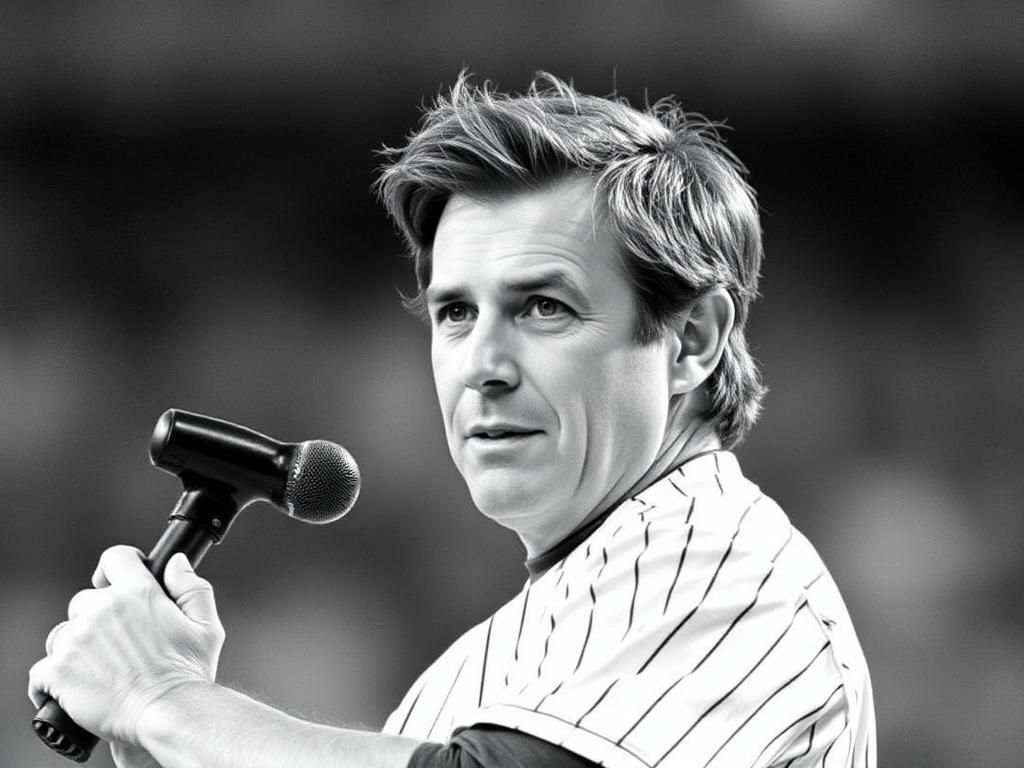Online marketplaces have revolutionized the way we buy and sell items, offering convenience and accessibility right from our smartphones. One such platform making waves in the community is OfferUp. Launched in 2011, OfferUp has quickly become a leading mobile app for local buying and selling, providing a simple solution for individuals seeking to declutter their homes or snag a great deal in their neighborhood. With its user-friendly interface and focus on community, OfferUp is perfect for anyone from casual users looking to sell a few items to serious buyers searching for quality goods.
What is OfferUp?
Definition of OfferUp
OfferUp is a mobile app that serves as a local marketplace for buying and selling items. Similar to eBay and Craigslist, it allows users to list items for sale within their local communities, fostering a sense of neighborhood commerce. Users can browse listings, communicate with sellers, and handle transactions all through the app interface.
Comparison with Similar Platforms
When comparing OfferUp with platforms like Craigslist and Facebook Marketplace, OfferUp distinguishes itself through its mobile-first approach, enhanced safety features, and community-centered philosophy. While Craigslist allows users to post listings freely, it often lacks the convenience and safety measures that OfferUp offers, such as user profiles and ratings. Facebook Marketplace, on the other hand, requires users to have a Facebook account, which can be a barrier for some. OfferUp simplifies the process while ensuring a secure environment.
Key Features that Make OfferUp Unique
The unique features of OfferUp include:
– User-friendly mobile app that emphasizes local transactions.
– In-app messaging system for seamless communication.
– Buyer and seller ratings to ensure a trustworthy community.
– OfferUp Protect, which provides safety nets during transactions.
– Categories for easy browsing of different item types.
Getting Started with OfferUp
Creating an Account
Setting up your OfferUp account is a straightforward process. Follow these steps to get started:
1. **Downloading the app**: Visit the App Store or Google Play Store and download the OfferUp app.
2. **Providing user information**: Enter your email address and phone number to register your account.
3. **Verifying the account**: Follow the verification prompts sent to your email or phone number.
Tips for Creating an Appealing Profile
– Use a clear profile picture.
– Include a short bio outlining your interests.
– Keep your contact information up-to-date.
Navigating the OfferUp Interface
Once your account is set up, familiarize yourself with the interface. The home feed showcases current listings and personalized recommendations based on your interests. Utilize the search features that allow you to filter by categories, price, or even distance. Notifications will alert you to activity related to your favorites, like messages and price drops from sellers.
Buying on OfferUp
Searching for Items
Start your search for items by entering relevant keywords or using filters to narrow down your selections. OfferUp allows users to browse various categories like electronics, home goods, and vehicles, ensuring that you can easily find what you’re looking for in your local area.

Interacting with Sellers
Once you find an item of interest, reach out to the seller via the built-in messaging system. Here are some essential questions to ask before purchase:
– Is the item still available?
– What is the condition of the item?
– Are there any included accessories?
Understanding seller ratings can provide insight into the reliability of the seller. A higher rating often indicates a better track record.
Making a Purchase
To make a purchase on OfferUp, follow these steps:
1. **Making an offer**: Click the “Make Offer” button on the item listing.
2. **Negotiation tips**: Start with a competitive price but leave room for negotiation.
3. **Payment options available**:
– In-person transactions often involve cash or agreed-upon payment methods.
– Secure payment methods via the app include credit cards and digital wallets.
Selling on OfferUp
Creating a Listing
Selling on OfferUp is just as easy as buying. To create a listing:
– **Taking quality photos**: Use good lighting and multiple angles to showcase your item.
– **Writing effective descriptions**: Make sure to highlight key features and any flaws.
– **Setting a fair price**: Research similar listings to gauge competitive pricing.
Managing Listings
After your item is listed, you can edit or delete it at any time. Tips for boosting visibility include utilizing appropriate categories and being responsive to inquiries and offers to attract more potential buyers.
Successful Selling Strategies
To maximize your sales and efficiency:
– Use competitive pricing strategies such as discounting slightly from high-demand items.
– Seasonal selling tips can include promoting summer gear during spring.
– Building your seller reputation is vital; consistency and good communication can lead to repeat business.
Safety and Security on OfferUp
Best Practices for Buyers
When purchasing items, practicing safety is crucial. Always verify the item’s condition before finalizing your purchase. Opt for public locations for exchanges and familiarize yourself with OfferUp’s buyer protection policies, which safeguard against scams and fraudulent product representations.

Best Practices for Sellers
To keep your selling experience secure:
– Stay vigilant against fraudulent offers. If something seems too good to be true, approach with caution.
– Arrange for safe, public locations for item exchanges and confirm payment before handing over items.
OfferUp’s Payment and Delivery Options
OfferUp Protect
OfferUp Protect is a vital feature that provides coverage for buyers and sellers. It covers payments made through the app, adding a layer of security during transactions. Key conditions apply, such as documentation of the item’s condition and proof of payment.
Delivery and Shipping Options
OfferUp allows users to choose between local pickup and shipping through the app, making it easier to conduct transactions beyond just personal meetings. Fees associated with shipping are clearly outlined during the selling process, ensuring transparency.
Community and Customer Support
OfferUp Community Guidelines
Adhering to OfferUp’s community guidelines is essential for a positive user experience. Users should follow a code of conduct that promotes respectful communication and prohibits the sale of restricted items such as firearms, illegal substances, and counterfeit goods.
Customer Support Resources
Should you have any questions or face issues, accessing help is easy. The app and website feature comprehensive help sections, including FAQs and troubleshooting guides, providing answers to common concerns.
Conclusion
In conclusion, OfferUp stands out as a reliable platform for both buying and selling items with ease. Users can feel secure in their transactions, enjoy a user-friendly interface, and participate actively in their local communities. Dive into the OfferUp app today and explore the unique opportunities it offers for buying and selling.
Additional Resources
For more information and to explore OfferUp, check out the following:
– Official OfferUp website: OfferUp
– Download the app from the App Store or Google Play Store.
FAQs about OfferUp
- Is OfferUp free to use? Yes, downloading the app and listing items for sale is entirely free.
- Can I use OfferUp without creating an account? No, you must create an account to buy or sell on OfferUp.
- What items are prohibited on OfferUp? Prohibited items include weapons, alcohol, and any illegal products.
- How long do my listings stay active? Listings remain active for 30 days unless deleted or marked as sold.
- Can I edit my listing once it’s posted? Yes, you can edit your listing details anytime after posting.
- Does OfferUp provide shipping? Yes, OfferUp has shipping options available for items; sellers can set this up during the listing process.
- How do I report a problem? You can report issues to OfferUp through the app or website’s customer support section.
- Is it safe to meet a seller or buyer in person? Always choose public locations and, if possible, bring a friend for additional safety.
- Will I get my money back if my order doesn’t match the description? Yes, OfferUp Protect provides coverage in cases of misrepresentation if you used in-app payment options.
| Feature | Description | Availability |
|---|---|---|
| User Ratings | Allows users to rate buyers and sellers. | Always Available |
| In-App Messaging | Facilitates secure communication between users. | Always Available |
| OfferUp Protect | Provides coverage for transactions made through the app. | Conditionally Available |
| Shipping Options | Allows sellers to ship items to buyers. | Available |
| Community Guidelines | Regulates acceptable behavior on the platform. | Available |