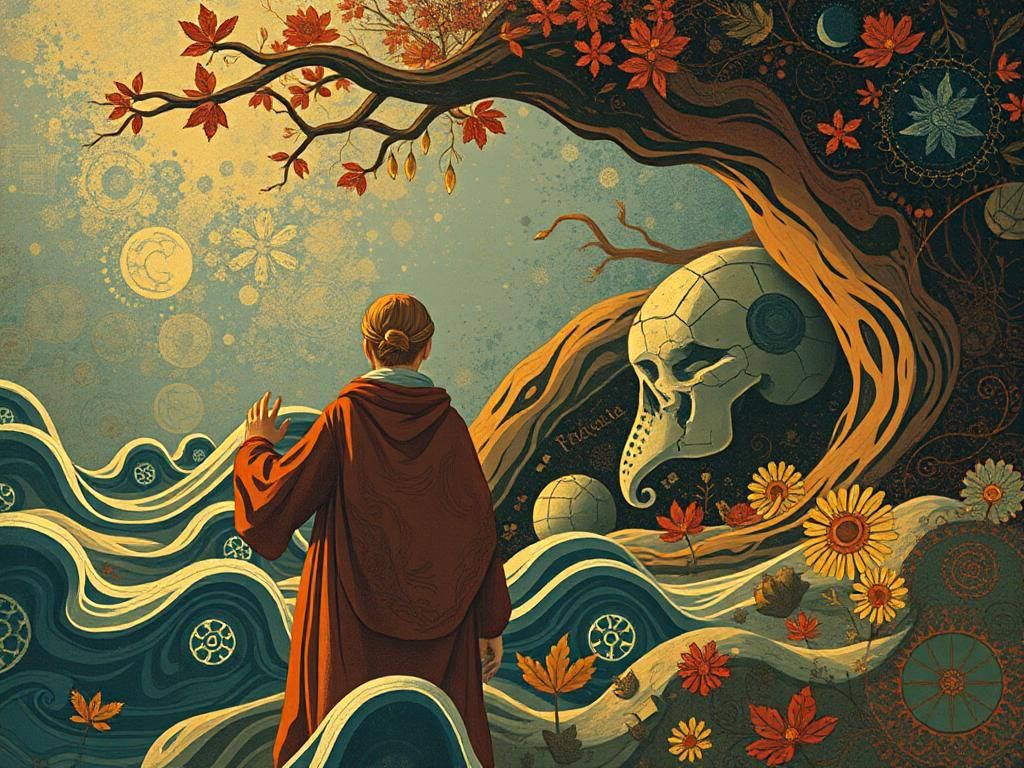In the evolving landscape of education technology, Quizizz has emerged as a powerful tool for both educators and learners. This innovative platform combines engaging assessments with gamification elements, making learning not just effective, but also fun. Designed for various audiences, including educators, students, and even professionals seeking training solutions, Quizizz has gained immense popularity. As of 2023, millions of users globally have embraced this dynamic learning tool, highlighting its significance in modern classrooms.
Introduction to Quizizz
What is Quizizz?
Quizizz is an online quizzing platform that enables users to create, share, and play quizzes in a game-like environment. Its primary purpose is to facilitate interactive learning experiences that engage students while assessing their understanding in a relaxed manner. The platform is utilized by various target audiences, including teachers who want to assess their students, students who use it for self-study, and professionals who employ it in training sessions. The surge in its popularity is apparent through impressive usage statistics, which showcase its growing user base that spans across different continents.
The Evolution of Quizizz
Quizizz initiated its journey in 2015, and since then, it has undergone significant transformation. Over the years, several key milestones have shaped its development: from simple quiz functionalities to sophisticated analytics and gamification features. The platform has also adapted in response to educational shifts, positioning itself favorably against traditional quizzing methods, such as paper-based quizzes and tests, by offering instant feedback and interactive experiences.
How Quizizz Works
User Interface Overview
The user interface of Quizizz is designed to be intuitive and user-friendly. Upon logging in, users are greeted by a dashboard that provides easy access to creating or accessing quizzes. The platform boasts several accessibility features, such as voice questions and various language options, catering to diverse user needs. Both the mobile and desktop experiences are optimized to ensure seamless interaction, allowing users to quiz students in any environment they choose.
Creating a Quiz
Creating a quiz on Quizizz is straightforward. Here’s a step-by-step guide to getting started:
- Create a free account or log in to your existing account.
- Click on the “Create” button and select “Quiz.”
- Add questions using various types available such as multiple choice, true/false, and fill-in-the-blank.
- Customize your quiz by adding themes, images, or even videos to enhance engagement.
- Save and publish your quiz for participants to access.
Hosting a Quiz
When it comes to hosting quizzes, Quizizz offers two main modes: live and homework. The live mode allows for real-time play where participants answer questions concurrently, while the homework mode lets users complete quizzes at their own pace. Inviting participants is simple; users can share a link or an access code. To cater to different classroom needs, educators can also set time limits and customize scoring options for quizzes.
Quizizz Features
Gamification Elements
Quizizz stands out with its incorporation of gamification elements. Leaderboards and scoring systems inject a competitive spirit into assessments, motivating participants to excel. To further enhance the experience, reward systems such as badges and XP points offer recognition for achievements. Engaging backgrounds and vibrant graphics complement these elements, creating an immersive and fun learning atmosphere.
Analytics and Reporting
Understanding a learner’s progress is vital in education, and Quizizz provides educators with comprehensive analytics and reporting tools. Users can track student performance over time, analyze the effectiveness of individual questions, and export data for detailed review. These insights are essential for adapting teaching strategies to meet students’ needs more effectively.

Integration with Learning Management Systems (LMS)
Quizizz boasts compatibility with various Learning Management Systems, including Google Classroom, Schoology, and Canvas. This integration brings numerous benefits, such as seamless activity management and the ability to monitor student performance within a familiar environment. Setting up Quizizz within an LMS is user-friendly, requiring just a few clicks to connect courses and quizzes.
Benefits of Using Quizizz
Enhanced Engagement
One of the primary advantages of using Quizizz is its ability to enhance student engagement. The gamified format encourages higher participation rates, with students more inclined to take quizzes when they are fun and interactive. Additionally, the incorporation of humor and interesting scenarios within quizzes helps retain information, making learning more memorable.
Flexibility in Learning
Quizizz promotes flexibility in learning by providing self-paced opportunities for users. This adaptability allows learners to complete quizzes when it suits them best, accommodating various learning styles and preferences. Such flexibility ensures that all students have the opportunity to absorb the material at a comfortable pace.
Accessibility Features
With a focus on inclusivity, Quizizz incorporates several accessibility features. Language options allow quizzes to be tailored for multilingual classrooms, while various formats accommodate diverse learning needs. This ensures that every student can participate fully and benefit from the learning experience.
Comparison with Other Quizzing Tools
How Quizizz Stacks Up
In comparing Quizizz with other quizzing platforms such as Kahoot, Mentimeter, and Socrative, several unique selling points emerge. While Kahoot shares a similar gamified approach, Quizizz offers asynchronous capabilities, enabling learners to engage on their own time. Mentimeter focuses on audience polling, whereas Quizizz thrives on interactive assessments.
User Feedback and Reviews
User feedback plays a crucial role in evaluating any educational tool. Reviews of Quizizz consistently highlight its engaging interface and ease of use. Common praises include the fun quiz formats and robust analytics features. However, some criticisms revolve around occasional technical glitches and limited customization options.
Best Practices for Using Quizizz in Education
Tips for Educators
Educators can maximize their use of Quizizz by tailoring quizzes to align with their curriculum. Ensuring that quizzes complement classroom discussions reinforces lessons effectively. Furthermore, promoting collaboration among students during quizzes can enhance learning, as peers share knowledge and insights.
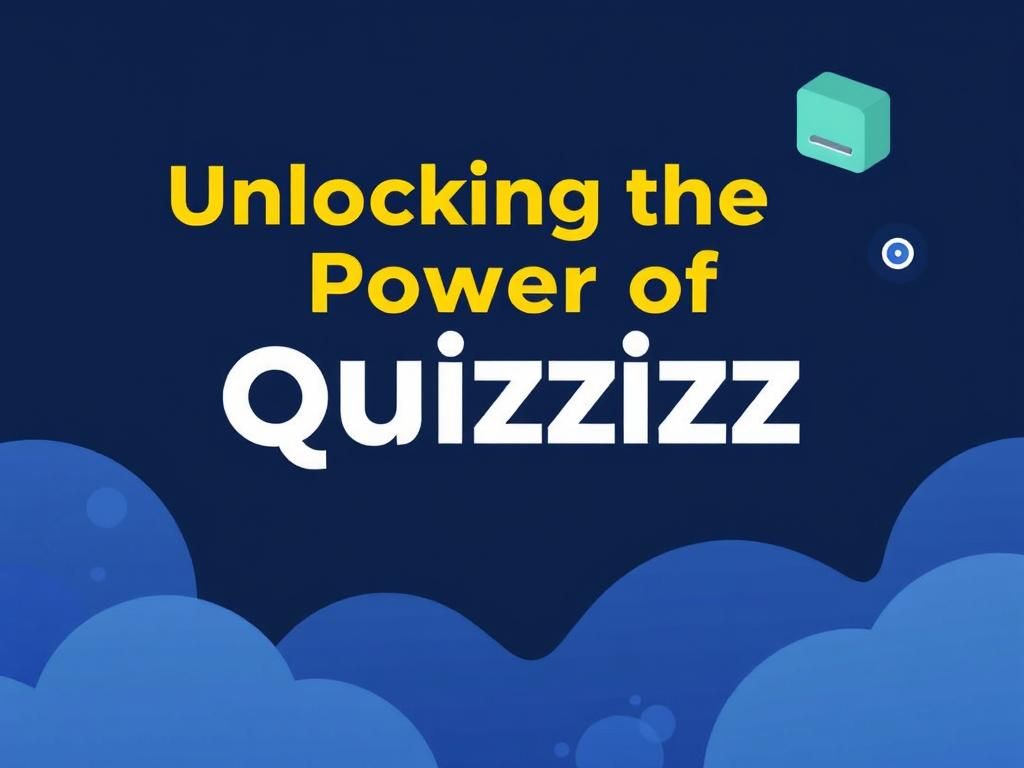
Engaging Students Effectively
To make the most of Quizizz, educators should consider incorporating storytelling and real-world scenarios into their quizzes. These engaging elements not only capture students’ interest but also help contextualize the material, making it relatable and easier to grasp.
Future of Quizizz
Upcoming Features and Improvements
As Quizizz continues to evolve, users can expect exciting new features and improvements. Insights into current development efforts highlight enhancements in user experience, such as improved analytics and additional question formats. There are predictions for increased integrative tools to streamline the educational process further.
The Role of Technology in Education
Tools like Quizizz reflect shifting educational trends towards technology-driven instruction. As adaptive learning technologies gain traction, platforms like Quizizz play a significant role in shaping how students interact with content. This evolution emphasizes the need for tools that are not only effective but also engaging.
Conclusion
Recap of Key Points
In summary, Quizizz offers a plethora of features that cater to diverse educational needs. Its gamified assessments increase student engagement, while analytics provide valuable insights into learning outcomes. With its compatibility with LMS platforms and commitment to accessibility, Quizizz stands out as a crucial tool in modern education.
Call to Action
Educators looking to elevate their teaching methods are encouraged to explore Quizizz. A wealth of resources is available to help users get started, including official tutorials and community forums where you can share experiences and tips with other users.
Additional Resources
Guides and Tutorials
To enhance your understanding and use of Quizizz, check out the official tutorials and user guides. Furthermore, consider exploring recommended blogs and forums for community support and motivation.
Alternatives to Quizizz
While Quizizz is an excellent tool, various alternatives can suit different educational scenarios. Platforms like Kahoot and Socrative offer varied features that might be better suited to specific needs. Always assess educational goals to choose the most effective tool for assessment and engagement.
FAQs about Quizizz
Common Questions
- What is the cost of Quizizz? Quizizz offers a free version with essential features, while premium plans provide additional capabilities.
- Can I use Quizizz on mobile devices? Yes, Quizizz is compatible with both mobile and desktop devices, ensuring accessibility.
- Is Quizizz suitable for higher education? Absolutely! Many colleges and universities utilize Quizizz as an effective assessment tool.
- How do I ensure my quizzes are accessible? Use various question formats and language options to cater to different learners.
- Can I incorporate media into my quizzes? Yes, Quizizz allows users to add images and videos to enhance engagement.
- Are there features for tracking progress? Yes, Quizizz provides detailed analytics on student performance.
Community Contributions
One of the standout features of Quizizz is its user-generated content. Many popular quizzes created by the community are available, allowing others to benefit from shared knowledge and creativity.
| Feature | Description | Benefits |
|---|---|---|
| Gamified Learning | Interactive quizzes with leaderboards | Increased engagement and motivation |
| Analytics | Detailed performance tracking | Informs teaching strategies through insights |
| Customization | Themes, images, and media integration | Tailored learning experiences for students |
| LMS Integration | Compatible with platforms like Google Classroom | Streamlined classroom management |